Unlocking the Mystery of Unusual Keyboard Layouts: A Comprehensive Guide to ANSI, ISO, JIS, ABNT, KS, and More
Postato da ISAAC ROSEN

Table of Contents
Introduction: Exploring Keyboard Layouts
Keyboards are ubiquitous in our digital lives, and the design of a keyboard plays an essential role in how we use them. One of the most important design elements is the keyboard layout, which refers to the specific arrangement of keys and their functions. You may have noticed that some keys look different, are not in the usual position, or are present on one keyboard but missing on others. These differences are due to the use of different keyboard layouts.
There are several standard keyboard layouts used worldwide, including ANSI, ISO, JIS, KS, ABNT, and alternate layouts commonly used in Asia and Russia. Each of these keyboard layouts has unique features, advantages, and disadvantages, and the choice of which one to use often depends on personal preference, language requirements, or country of residence.
In this article, we will delve into the various keyboard layouts in more detail, examining their history, layout differences, and common usage. By understanding the differences between these keyboard layouts, you can choose the best one for your needs and become a more efficient typist.
Understanding Keyboard Layouts
A keyboard layout shows the visual, physical, or functional keys of a keyboard. Typically, a standard keyboard has three layouts: physical, visual, and functional.
- The physical layout is the tangible parts of the keyboard and shows how the keys are positioned. There are several different physical layouts used worldwide, such as the compact layout found on laptop keyboards or the full-size layout used in desktop keyboards.
- The visual layout refers to the symbols or legends that are printed on the keycaps. These symbols can vary depending on the country or language of the user, as certain languages may have unique characters that require additional keys or different placement. For example, the visual layout of a keyboard used in America may look different from that of a keyboard used in Japan due to differences in language.
- The functional layout refers to the operations associated with each key, which complements the visual layout. It always matches the visual layout so that when a user presses a key with a specific letter or symbol, that letter or symbol will appear on the computer screen. However, different keyboard layouts can have variations in the placement and function of some keys. For example, some keyboards have an extra key to the left of the "Z" key, while others do not.
Different keyboard layouts are commonly used worldwide, and they vary in their design and function. The most widely used keyboard layouts include ANSI, ISO, JIS, KS, ABNT, and alternate layouts commonly used in Asia and Russia. Each of these keyboard layouts has its unique features and benefits, and understanding the differences between them can help you choose the best one for your needs.

Brilliantwiki2, CC BY-SA 4.0
The ANSI Keyboard Layout
The American National Standards Institute (ANSI) layout is one of the most commonly used keyboard layouts in the United States. The ANSI layout has a rich history dating back to the early days of personal computing.
The ANSI layout was developed in the 1980s to standardize the layout of computer keyboards, making them more ergonomic and user-friendly. The ANSI layout features 104 keys and includes a full set of alphanumeric keys, function keys, and a numeric keypad. The keys are arranged in a 6-row layout, with the first row containing function keys, the second row containing number keys, and the third row containing the letters of the alphabet.
The ANSI layout is used primarily in the United States and Canada, and it has become the standard for desktop and laptop keyboards. The layout has proven to be ergonomic and user-friendly, with a relatively small learning curve. The placement of keys is intuitive, with commonly used keys such as "Enter" and "Shift" located in easy-to-reach positions.
The ANSI layout is favored by many programmers, gamers, and other computer users who require a full set of keys for advanced functions or typing special characters. Additionally, the ANSI layout is often used in the design of computer keyboards and has influenced the design of other keyboard layouts used worldwide.
While the ANSI layout is a popular choice for many users, it may not be the best option for those who use other languages, as it does not support some special characters required for languages such as Spanish, French, and German. In such cases, users may need to choose a keyboard layout that better supports their language requirements. However, it is important to note that special characters such as accents can be accessed using dead keys, which are keys that, when pressed, do not produce a character but instead modify the character entered next. This allows users to input special characters by pressing a sequence of keys rather than having a dedicated key for each character.

The ISO Keyboard Layout
The International Organization for Standardization (ISO) layout is another widely used keyboard layout, primarily used in Europe. The ISO layout has a history dating back to the mid-1980s and was developed to standardize computer keyboards across the European Union.
The ISO layout features 105 keys and includes a full set of alphanumeric keys, function keys, and a numeric keypad. The keys are arranged in a 6-row layout, with the first row containing function keys, the second row containing number keys, and the third row containing the letters of the alphabet. One of the most noticeable differences between the ANSI and ISO layouts is the placement of the "Enter" key. In the ISO layout, the "Enter" key is larger and has an L-shaped design, while the ANSI "Enter" key is smaller and rectangular. Additionally, the ISO layout has a dedicated key for the backslash symbol, which is absent on the ANSI layout.
The ISO layout is used primarily in Europe and has become the standard for desktop and laptop keyboards in most European countries. The layout has proven to be ergonomic and user-friendly, with a relatively small learning curve. The placement of keys is intuitive, with commonly used keys such as "Enter" and "Shift" located in easy-to-reach positions.
One of the main advantages of the ISO layout is that it supports a wide range of languages and special characters, including those required for languages such as Spanish, French, and German. However, users who primarily use the English language may find the layout less efficient, as it requires pressing an additional key to access certain characters, such as the "@" symbol.
Overall, the ISO layout is an excellent choice for those who require a keyboard layout that supports a wide range of languages and special characters. It has become the standard for most European countries and has influenced the design of other keyboard layouts used worldwide.

The JIS Keyboard Layout
The Japanese Industrial Standard (JIS) layout is the keyboard layout used in Japan. The JIS layout has a history dating back to the early days of personal computing, and it was developed to standardize the layout of computer keyboards in Japan.
The JIS layout features 109 keys and includes a full set of alphanumeric keys, function keys, and a numeric keypad. The keys are arranged in a 6-row layout, with the first row containing function keys, the second row containing number keys, and the third row containing the letters of the alphabet. One of the most noticeable differences between the JIS and ANSI layouts is the placement of the "Backspace" and "\" keys, which are swapped on the JIS layout.
The JIS layout is used primarily in Japan and has become the standard for desktop and laptop keyboards in the country. The layout has proven to be ergonomic and user-friendly, with a relatively small learning curve. The placement of keys is intuitive, with commonly used keys such as "Enter" and "Shift" located in easy-to-reach positions. Additionally, the JIS layout supports the input of Japanese characters, which is essential for users who primarily use the Japanese language.
One of the main disadvantages of the JIS layout is that it may be challenging to use for those who are not familiar with the Japanese language. The placement of some keys may be different from other keyboard layouts, and the input of Japanese characters requires a specific method that may not be intuitive for non-Japanese speakers.
Overall, the JIS layout is an excellent choice for those who primarily use the Japanese language. It has become the standard for desktop and laptop keyboards in Japan and has influenced the design of other keyboard layouts used worldwide.
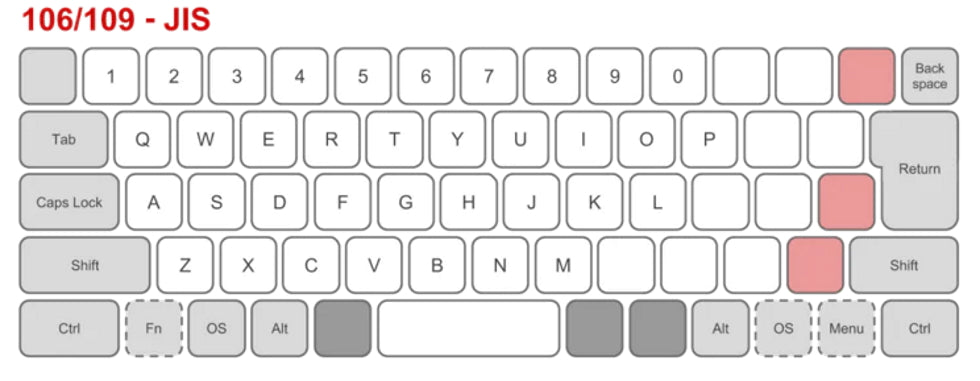
The KS Keyboard Layout
The Korean Standard (KS) layout is the keyboard layout used in South Korea. The KS layout was developed to standardize the layout of computer keyboards in the country and was first introduced in the early 1990s.
The KS layout features 103 keys and includes a full set of alphanumeric keys, function keys, and a numeric keypad. The keys are arranged in a 6-row layout, with the first row containing function keys, the second row containing number keys, and the third row containing the letters of the alphabet. The KS layout is similar to the ANSI layout, with some minor differences in the placement of certain keys.
The KS layout is used primarily in South Korea and has become the standard for desktop and laptop keyboards in the country. The layout has proven to be ergonomic and user-friendly, with a relatively small learning curve. The placement of keys is intuitive, with commonly used keys such as "Enter" and "Shift" located in easy-to-reach positions. Additionally, the KS layout supports the input of Korean characters, which is essential for users who primarily use the Korean language.
One of the main disadvantages of the KS layout is that it may be challenging to use for those who are not familiar with the Korean language. The input of Korean characters requires a specific method that may not be intuitive for non-Korean speakers.
Overall, the KS layout is an excellent choice for those who primarily use the Korean language. It has become the standard for desktop and laptop keyboards in South Korea and has influenced the design of other keyboard layouts used worldwide.

The ABNT Keyboard Layout
The Brazilian Association of Technical Standards (ABNT) layout is the keyboard layout used in Brazil. The ABNT layout has a history dating back to the 1980s, and it was developed to standardize the layout of computer keyboards in the country.
The ABNT layout features 107 keys and includes a full set of alphanumeric keys, function keys, and a numeric keypad. The keys are arranged in a 6-row layout, with the first row containing function keys, the second row containing number keys, and the third row containing the letters of the alphabet. The ABNT layout is similar to the ISO layout, with some minor differences in the placement of certain keys, such as the backslash key, which is located next to the left shift key on the ABNT layout.
The ABNT layout is used primarily in Brazil and has become the standard for desktop and laptop keyboards in the country. The layout has proven to be ergonomic and user-friendly, with a relatively small learning curve. The placement of keys is intuitive, with commonly used keys such as "Enter" and "Shift" located in easy-to-reach positions. Additionally, the ABNT layout supports the input of Portuguese characters, which is essential for users who primarily use the Portuguese language.
One of the main disadvantages of the ABNT layout is that it may be challenging to use for those who are not familiar with the Portuguese language. The input of Portuguese characters requires a specific method that may not be intuitive for non-Portuguese speakers.
Overall, the ABNT layout is an excellent choice for those who primarily use the Portuguese language. It has become the standard for desktop and laptop keyboards in Brazil and has influenced the design of other keyboard layouts used worldwide.
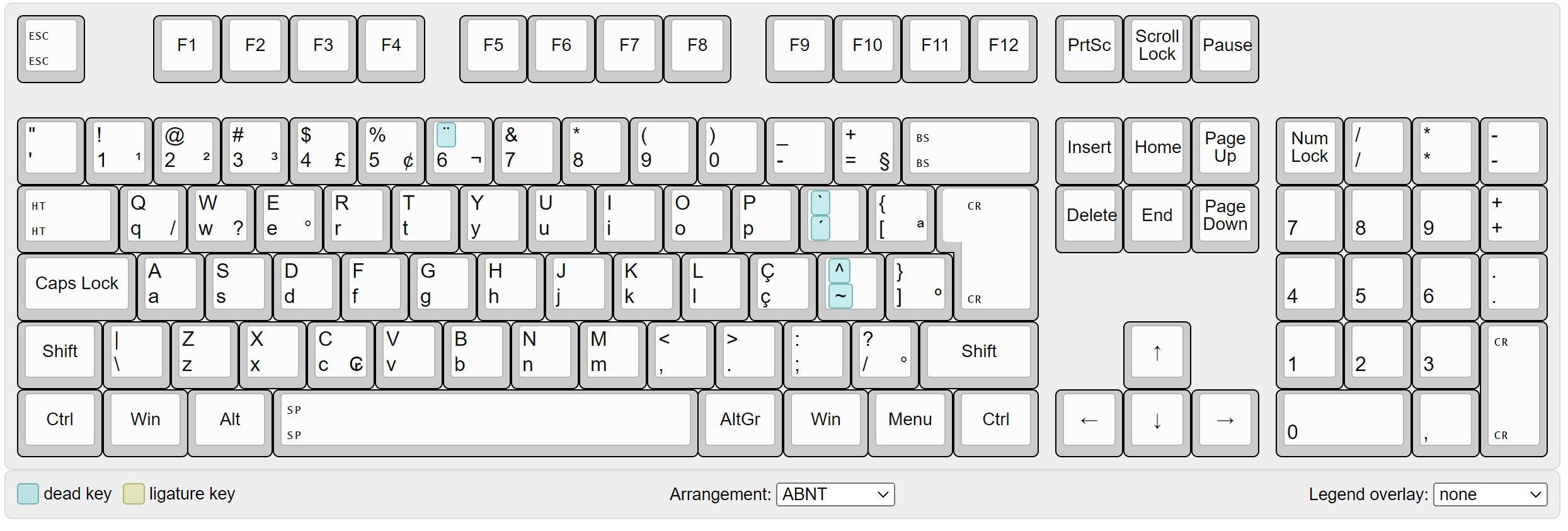
Comparison of Keyboard Layouts
| Keyboard Layout | Number of Keys | Enter Key | Backslash Key | Additional Language Support | Country of Origin |
|---|---|---|---|---|---|
| ANSI | 104 | Rectangular shape | Located above the "Enter" key | Limited support for special characters used in other languages | United States |
| ISO | 105 | L-shaped | Dedicated key located next to the left shift key | Wide range of language support, including special characters used in other languages | Europe |
| JIS | 109 | Rectangular shape | Located above the "Backspace" key | Supports input of Japanese characters | Japan |
| ABNT | 107 | L-shaped | Located next to the left shift key | Supports input of Portuguese characters | Brazil |
Again, it's important to note that this table is not exhaustive and there may be additional differences between these keyboard layouts. Additionally, there are other keyboard layouts used worldwide, such as the Korean Standard (KS) and alternate layouts commonly used in Asia and Russia, which have their unique features and benefits.

